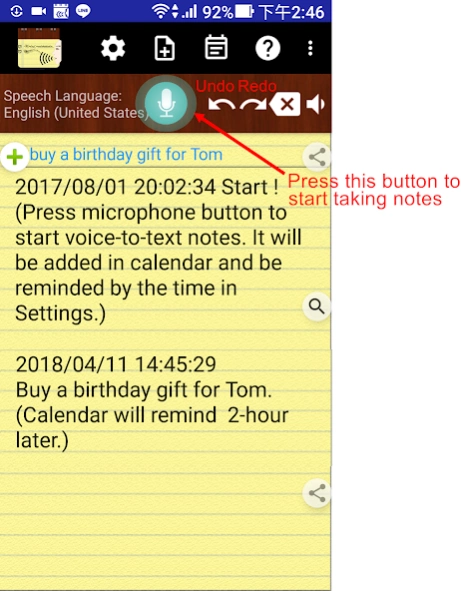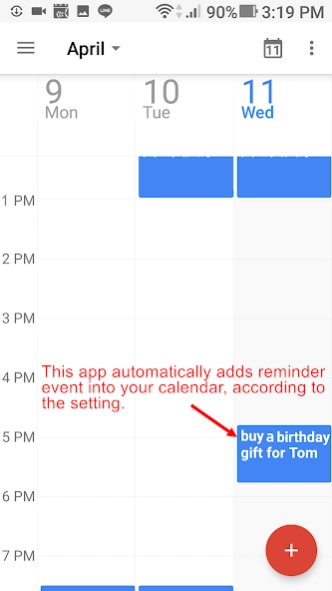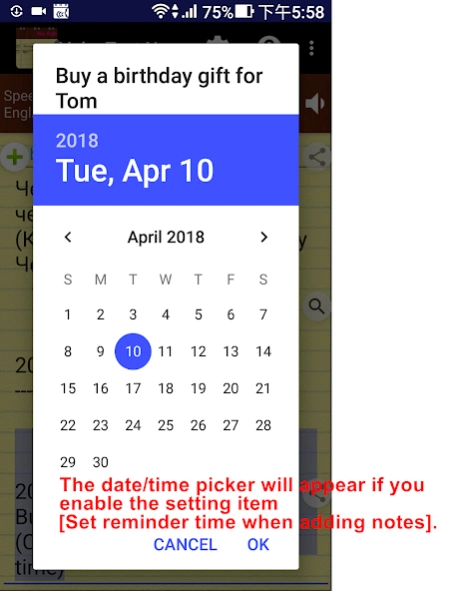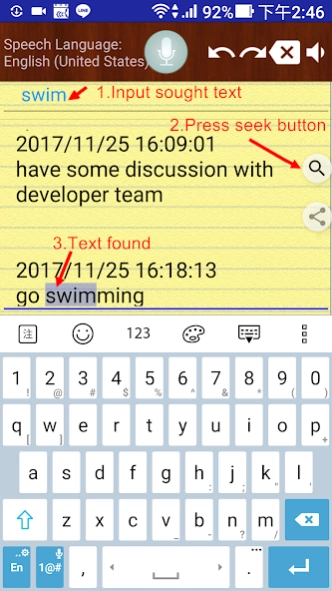Voice Notes - Speech to Text 5.1.67
Free Version
Publisher Description
Features:
- Only one touch needed.
It can keep receiving your speech and convert to text. Note down and remind you later at the date/time you set.
- Easily take notes, memos, to-do list and more just by speaking!
- Integrated with your Android calendars, you need not maintain another one.
- Also easy to share voice-to-text to friends.
- Automatically save your notes in a storage file, and easily back up to cloud.
- Support to create note files by projects or categories.
- It can work when the phone screen is turned off.
With the Recite option, you can make sure the notes are correctly recorded.
- Support headset button to control Start/Stop voice recognition.
- Supported speech recognition 120 languages.
- Supported 20 user interface languages (including English)
- Simple user interface. Just press the microphone button and speak to take note!
Requirements:
- "Google Speech Recognition & Synthesis" or "Google voice search (Google App)" is required as a speech to text engine. It's used as a voice input or voice typing method. Most devices have it pre-installed. If your devices do not install it, This app will guide you to install.
https://play.google.com/store/apps/details?id=com.google.android.tts
https://play.google.com/store/apps/details?id=com.google.android.googlequicksearchbox
Permissions Notice:
This app may ask for permission to access the following features
• Microphone for speech recognition
• Calendar for adding reminder events
About Voice Notes - Speech to Text
Voice Notes - Speech to Text is a free app for Android published in the PIMS & Calendars list of apps, part of Business.
The company that develops Voice Notes - Speech to Text is Pacific Fisher Group. The latest version released by its developer is 5.1.67.
To install Voice Notes - Speech to Text on your Android device, just click the green Continue To App button above to start the installation process. The app is listed on our website since 2024-03-28 and was downloaded 1 times. We have already checked if the download link is safe, however for your own protection we recommend that you scan the downloaded app with your antivirus. Your antivirus may detect the Voice Notes - Speech to Text as malware as malware if the download link to com.SouthernPacificOceanFisher.VoiceToText_memo is broken.
How to install Voice Notes - Speech to Text on your Android device:
- Click on the Continue To App button on our website. This will redirect you to Google Play.
- Once the Voice Notes - Speech to Text is shown in the Google Play listing of your Android device, you can start its download and installation. Tap on the Install button located below the search bar and to the right of the app icon.
- A pop-up window with the permissions required by Voice Notes - Speech to Text will be shown. Click on Accept to continue the process.
- Voice Notes - Speech to Text will be downloaded onto your device, displaying a progress. Once the download completes, the installation will start and you'll get a notification after the installation is finished.
Program Details
General |
|
|---|---|
| Publisher | Pacific Fisher Group |
| Released Date | 2024-03-28 |
| Languages | English |
Category |
|
|---|---|
| Category | Business |
| Subcategory | PIMS & Calendars |
System requirements |
|
|---|---|
| Operating systems | android |
Download information |
|
|---|---|
| File size | |
| Total downloads | 1 |
Pricing |
|
|---|---|
| License model | Free |
| Price | N/A |
Version History
version 5.1.67 free
posted on 2024-03-28
- Add speech language support to 148 languages, including new languages Kazakh, Macedonian, Mongolian, Punjabi, German(Belgium), German(Switzerland), French(Belgium), French(Switzerland), Italian(Switzerland) etc.
- Recognition session improved: For Android 12 and above support, one session can now last many minutes without restart and beep, instead of only a few seconds.
- New setting option [Start a new line per microphone-on]
- Fix minor issues
version 5.1.66 free
posted on 2024-03-28
- Recognition session improved: For Android 12 and above support, one session can now last many minutes without restart and beep, instead of only a few seconds. Please notice this also depends on Android's new recognition engine "Speech Recognition & Synthesis". If needed, please install it in this link:
https://play.google.com/store/apps/details?id=com.google.android.tts
If you encounter any issue when using this new feature, please email us for help.
- Fix minor issues
version 5.1.66 free
posted on 2024-03-15
- Recognition session improved: For Android 12 and above suppor, one session can now last many minutes without restart and beep, instead of only a few seconds. Please notice this also depends on Android's new recognition engine "Speech Recognition & Synthesis". If needed, please install it in this link:
https://play.google.com/store/apps/details?id=com.google.android.tts
If you encounter any issue when using this new feature, please email us for help.
- Fix minor issues
version 4.1.64 free
posted on 2024-02-20
- Fixed issue: The setting option [Hide toolbar when keyboard shows up] might not work on some devices.
- Fixed issue: [Set relative time to remind] options 15/30/45 minutes might be one minute less.
- New setting option [Start a new line per microphone-on]
- Fixed issue: After adding notes at the cursor, the cursor may move to the bottom.
- New setting option [Auto-rotate main screen] to allow landscape mode.
- Fix minor issues
version 4.1.62 free
posted on 2024-01-09
- The setting option [Set relative time to remind] supports 3 new items:
15 minutes
30 minutes
45 minutes
- New setting option [Start a new line per microphone-on]
- New setting option [Modify recognition results]: This function is for users who want to modify the recognition results.
- Fixed issue: After adding notes at the cursor, the cursor may move to the bottom.
- New setting option [Auto-rotate main screen] to allow landscape mode.
- Fix minor issues
version 4.1.63 free
posted on 2024-01-09
- Fixed issue: [Set relative time to remind] options 15/30/45 minutes might be one minute less.
- Fixed issue: The screen may flicker when running on some Chromebooks
- New setting option [Start a new line per microphone-on]
- Fixed issue: After adding notes at the cursor, the cursor may move to the bottom.
- New setting option [Auto-rotate main screen] to allow landscape mode.
- Fix minor issues
version 4.1.60 free
posted on 2023-10-14
- New setting option [Start a new line per microphone-on]
- The setting option [Select date format] supports 2 new items:
EEE, ww Week yyyy
EEE, ww Week 'yy
- New setting option [Modify recognition results]: This function is for users who want to modify the recognition results.
- Fixed issue: After adding notes at the cursor, the cursor may move to the bottom.
- New setting option [Auto-rotate main screen] to allow landscape mode.
- Fix minor issues
version 4.1.59 free
posted on 2023-09-30
- The setting option [Select date format] supports 2 new items:
EEE, ww Week yyyy
EEE, ww Week 'yy
- New setting option [Modify recognition results]: This function is for users who want to modify the recognition results.
- Fixed issue: After adding notes at the cursor, the cursor may move to the bottom.
- New setting option [Auto-rotate main screen] to allow landscape mode.
- Fix minor issues
version 4.1.56 free
posted on 2023-09-11
- New change: Allow users to add notes at the cursor in Notepad
- Fixed issue: File backup to Google Drive might fail in very few special cases!
- New setting option [Auto-rotate main screen] to allow landscape mode.
- Fixed issue: Some android 13 devices may not recognize normally because of the recognizer's microphone permission.
- New setting option [Voice command] item: New Line
- Fix minor issues
version 4.1.58 free
posted on 2023-09-11
- New setting option [Modify recognition results]: This function is for users who want to modify the recognition results.
- Fixed issue: After adding notes at the cursor, the cursor may move to the bottom.
- Fixed issue: File backup to Google Drive might fail in very few special cases!
- New setting option [Auto-rotate main screen] to allow landscape mode.
- Fixed issue: Some android 13 devices may not recognize normally because of the recognizer's microphone permission.
- Fix minor issues
version 4.1.54 free
posted on 2023-07-31
- Fixed issue: File backup to Google Drive might fail in very few special cases!
- New setting option [Auto-rotate main screen] to allow landscape mode.
- Fixed issue: Some android 13 devices may not recognize normally because of the recognizer's microphone permission.
- New setting option [Voice command] item: New Line
- Fixed issue: Some Android 13 devices cannot select [Speech language]
- New [User interface language] option: System language
- Fix minor issues
version 4.1.52 free
posted on 2023-07-17
- Fixed issue: Some android 13 devices may not recognize normally because of the recognizer's microphone permission.
- New setting option [Voice command] item: New Line
- Support new date formats: [EEE, yyyy-MM-dd] and [EEE, dd-MM-yyyy]
- Fixed issue: Some Android 13 devices cannot select [Speech language]
- New [User interface language] option: System language
- Fix minor issues
version 4.1.51 free
posted on 2023-06-04
- Fixed issue: On some devices it might crash when clicking [Open file], [New file] button.
- New setting option [Voice command] item: New Line
- Support new date formats: [EEE, yyyy-MM-dd] and [EEE, dd-MM-yyyy]
- Fixed issue: Some Android 13 devices cannot select [Speech language]
- New [User interface language] option: System language
- Fix minor issues
version 4.1.50 free
posted on 2023-05-02
- New setting option [Voice command] item: New Line
- Support new date formats: [EEE, yyyy-MM-dd] and [EEE, dd-MM-yyyy]
- Fixed issue: Some Android 13 devices cannot select [Speech language]
- New [User interface language] option: System language
- Fix minor issues
version 4.1.49 free
posted on 2023-03-20
- Support new date formats: [EEE, yyyy-MM-dd] and [EEE, dd-MM-yyyy]
- Fixed issue: Some Android 13 devices cannot select [Speech language]
- New [User interface language] option: System language
- Fix minor issues
version 4.1.39 free
posted on 2022-05-11
- Fixed issue: It might happen ERROR_CLIENT on some Android 12+ devices.
- New menu function: [Copy a file from...] allows users to copy files from the old working folder.
(The notepad text was saved as a .txt file in the old working folder for example : /VoiceText Note/2020-01.txt
Due to Android policy changes, from version v4.1.20, note files will be moved to another folder, for example: /Android/data/com.SouthernPacificOceanFisher.VoiceToText_memo/files/2020-01.txt )
- Fix minor issues
version 4.1.24 free
posted on 2022-04-15
- (Previously, the notepad text is automatically saved in a .txt file, which has file name by the starting year and month, for example : /VoiceText Note/2020-01.txt)
According to Android policy changes, from version v4.1.20, note files will be moved to another folder, for example: /Android/data/com.SouthernPacificOceanFisher.VoiceToText_memo/files/2020-01.txt
- Improve performance
- Fix minor issues
version 4.1.15 free
posted on 2021-10-20
- Add the setting option [Set relative time to remind] items: "2 weeks", "3 weeks" and "4 weeks"
- Fixed issue: Function "Share notes to friends" might fail on some specific devices.
- New option: Move the alarm button to lower side
- New option: Select the note text after added to the notepad
- Improve performance
- Fix minor issues
version 4.1.04 free
posted on 2021-10-07
- Fixed issue: Function [Auto back up on Google Drive] might fail on some
specific devices.
- Fixed issue: Function "Share notes to friends" might fail on some specific devices.
- New option: Move the alarm button to lower side
- New option: Select the note text after added to the notepad
- Improve performance
- Fix minor issues
version 3.96 free
posted on 2021-08-11
- New option: Move the alarm button to lower side
- Change the setting value of [Only one time stamp per microphone-on] as default "On" because most users feedback they do not need too close timestamps.
- New option: Select the note text after added to the notepad
- New feature: Click the speech language in main screen to toggle last two selected languages.
- New option: Text-to-speech speed for reciting
- New option: Auto backup to Google Drive
- Improve performance
- Fix minor issues
version 4.01.00 free
posted on 2021-08-11
- Fixed issue: It might fail to share notes to friends on some specific devices.
- New option: Move the alarm button to lower side
- Change the setting value of [Only one time stamp per microphone-on] as default "On" because most users feedback they do not need too close timestamps.
- New option: Select the note text after added to the notepad
- New option: Auto backup to Google Drive
- Improve performance
- Fix minor issues
version 3.94 free
posted on 2021-06-11
- Change the setting value of [Only one time stamp per microphone-on] as default "On" because most users feedback they do not need too close timestamps.
- New option: Select the note text after added to the notepad
- New feature: Click the speech language in main screen to toggle last two selected languages.
- New option: Text-to-speech speed for reciting
- New option: Auto backup to Google Drive
- Improve performance
- Fix minor issues
version 3.93 free
posted on 2021-05-02
- New option: Select the note text after added to the notepad
- New feature: Click the speech language in main screen to toggle last two selected languages.
- New option: Text-to-speech speed for reciting
- Feature modified: If the option [Add a period(".") after each note] is unchecked, it will append a space after each note.
- New "Voice commands" (in the settings) : Undo edit, Redo edit
- New option: Auto backup to Google Drive
- Performance improvement
- Fix minor issues
version 3.90 free
posted on 2021-01-31
- New "Voice commands" (in the settings) : Undo edit, Redo edit
- Fixed issue: On some devices, it could not recognize speech when offline
- New feature: Allow text input shared from other apps such as browsers etc.
- New option: Hide keyboard when text selected
- New menu function: Delete files
- New option: Auto backup to Google Drive
- Performance improvement
- Fix minor issues
version 3.89 free
posted on 2020-11-17
- Fixed issue: On some devices, it could not recognize speech offline
- New feature: Allow text input shared from other apps such as browsers etc.
- New option: Hide keyboard when text selected
- New menu function: Delete files
- New option: Auto backup to Google Drive
- Performance improvement
- Fix minor issues
version 3.87 free
posted on 2020-11-16
- New feature: Allow text input shared from other apps such as browsers etc.
- New option: Hide keyboard when text selected
- New menu function: Delete files
- New option: Auto backup to Google Drive
- Performance improvement
- Fix minor issues
version 3.85 free
posted on 2020-11-06
- Support headset "Call" button to start/stop voice recognition
- New option: Hide toolbar when keyboard shows up
Users with tablets or big screen phones may want to disable this setting option.
- New option: Hide keyboard when text selected
- Fixed issue: Avoid an unnecessary extra blank line in the first note after reentering the app
- New menu function: Delete files
- New option: Auto backup to Google Drive
- Performance improvement
- Fix minor issues
version 3.84 free
posted on 2020-09-27
- New option: Add a blank line after the time stamp
- New option: Hide toolbar when keyboard shows up
Users with tablets or big screen phones may want to disable this setting option.
- New option: Hide keyboard when text selected
- Fixed issue: Avoid an unnecessary extra blank line in the first note after reentering the app
- New menu function: Delete files
- New option: Auto backup to Google Drive
- Performance improvement
- Fix minor issues
version 3.82 free
posted on 2020-08-30
- New option: Hide toolbar when keyboard shows up
Users with tablets or big screen phones may want to disable this setting option.
- New option: Hide keyboard when text selected
- Fixed issue: Avoid an unnecessary extra blank line in the first note after reentering the app
- New menu function: Delete files
- New option: Auto backup to Google Drive
- Performance improvement
version 3.80 free
posted on 2020-07-09
- New option: Hide keyboard when text selected
- Fixed issue: On some devices, the change of user interface language may not be immediately reflected.
- Fixed issue: Avoid an unnecessary extra blank line in the first note after reentering the app
- New menu function: Delete files
- New option: Auto backup to Google Drive
- Performance improvement
version 3.79 free
posted on 2020-07-08
- The number, which free version can use [set reminder time when adding notes], is increased to 100 times per day, older versions were 50 (paid version is unlimited)
- Fixed issue: On some devices, the change of user interface language may not be immediately reflected.
- Fixed issue: Avoid an unnecessary extra blank line in the first note after reentering the app
- New menu function: Delete files
- New option: Auto backup to Google Drive
- Performance improvement
version 3.78 free
posted on 2020-06-15
- The number, which free version can use [set reminder time when adding notes], is increased to 100 times per day, older versions were 50 (paid version is unlimited)
- Fixed issue: On some devices, the change of UI language may not be immediately reflected.
- Fixed issue: Avoid an unnecessary extra blank line in the first note after reentering the app
- Support "Extra large" font size.
- New menu function: Delete files
- New option: Auto backup to Google Drive
- Performance improvement
version 3.77 free
posted on 2020-05-10
- Fixed issue: On some devices, the change of UI language may not be immediately reflected.
- Fixed issue: Avoid an unnecessary extra blank line in the first note after reentering the app
- Support "Extra large" font size.
- New menu function: Delete files
- The number, which free version can use [set reminder time when adding notes], is increased to 50 times per day, older versions were 10 (paid version is unlimited)
- New option: Auto backup to Google Drive
- Performance improvement
version 3.75 free
posted on 2020-05-09
- Support "Extra large" font size.
- New menu function: Delete files
- The number, which free version can use [set reminder time when adding notes], is increased to 50 times per day, older versions were 10 (paid version is unlimited)
- New option: Auto backup to Google Drive
- Fix minor issues
version 3.74 free
posted on 2020-04-06
- New setting function: Voice commands (Turn off microphone)
Thanks to a doctor's suggestion. He needs this function while performing surgery.
- New menu function: Delete files
- The number, which free version can use [set reminder time when adding notes], is increased to 50 times per day, older versions were 10 (paid version is unlimited)
- New option: Auto backup to Google Drive
- Fix minor issues
version 3.73 free
posted on 2020-02-03
- New menu function: Delete files
- Fixed issue: On some devices, date picker might be covered by software keyboard
- The number, which free version can use [set reminder time when adding notes], is increased to 50 times per day, older versions were 10 (paid version is unlimited)
- Fixed issue: When the keyboard appeared, the paper background line spacing would be reduced
- New option: Auto backup to Google Drive
- Fix minor issues
version 3.71 free
posted on 2020-01-13
- Fixed issue: On some devices, date picker might be covered by software keyboard
- The number of free version can use [set reminder time when adding notes] and alarm buttons increased to 50 times per day, the old version is 10 times (paid version is unlimited)
- Fixed issue: When the keyboard appeared, the paper background line spacing would be reduced
- New option: Auto backup to Google Drive
- Remove setting option [Monthly create a new file]. It will no longer take effect.
- Fix minor issues
version 3.71 free
posted on 2020-01-13
- Fixed issue: On some devices, date picker might be covered by software keyboard
- The number, which free version can use [set reminder time when adding notes], is increased to 50 times per day, older versions were 10 (paid version is unlimited)
- Fixed issue: When the keyboard appeared, the paper background line spacing would be reduced
- New option: Auto backup to Google Drive
- Remove setting option [Monthly create a new file]. It will no longer take effect.
- Fix minor issues
version 3.70 free
posted on 2020-01-02
- Increase the daily number to 50 times for free version to use [Set reminder time when adding notes] and the Alarm clock button (paid version is unlimited)
- New option: Capitalize all words
- Fixed issue: When the keyboard appeared, the paper background line spacing would be reduced
- New option: Auto backup to Google Drive
- Remove setting option [Monthly create a new file]. It will no longer take effect.
- New menu function: Change file name.
- Fix minor issues
version 3.69 free
posted on 2019-12-12
- New option: Capitalize all words
- Fixed issue: When the keyboard appeared, the paper background line spacing would be reduced
- New option: Auto backup to Google Drive
- Remove setting option [Monthly create a new file]. It will no longer take effect.
- New menu function: Word count
- New menu function: Change file name.
- New feature: Show file name above notepad as some users suggested.
- New feature: Alarm button to set reminder with selected text.
- Fix minor issues
version 3.69 free
posted on 2019-12-12
- New option: Capitalize all words
- New option: Auto backup to Google Drive
- Remove setting option [Monthly create a new file]. It will no longer take effect.
- New menu function: Word count
- New menu function: Change file name.
- New feature: Show file name above notepad as some users suggested.
- New feature: Alarm button to set reminder with selected text.
- Fix minor issues
version 3.68 free
posted on 2019-12-10
- New option: Auto backup to Google Drive
- New menu function: Word count
- Remove setting option [Monthly create a new file]. It will no longer take effect.
- New menu function: Change file name.
- Fix issue: Some devices had problem when changing font
- New feature: Show file name above notepad as some users suggested.
- Refine user interface wording.
- New feature: Alarm button to set reminder with selected text.
- Fix minor issues
version 3.67 free
posted on 2019-11-03
- Fix issue: Some devices may not have effect to change UI language.
- New menu function: Word count
- Remove setting option [Monthly create a new file]. It will no longer take effect.
- New menu function: Change file name.
- Fix issue: Some devices had problem when changing font
- New feature: Show file name above notepad as some users suggested.
- Refine user interface wording.
- New feature: Alarm button to set reminder with selected text.
- Fix minor issues